My Thoughts on Emacs Org Mode
I’ve used Emacs Org Mode for almost a year. It was a busy year for me, and it helped me tackle a lot of work. For those who aren’t familiar with Emacs Org Mode, let me explain. Emacs is a text editor program, similar to Notepad on Windows. Org Mode is more like a file format, such as .txt or .md, but there is a whole ecosystem around this file format that offers note-taking, task management, journaling, and more. A couple of months ago, I finally had some free time and noticed I was no longer using Org Mode. Now that I’m beginning my graduate studies, I anticipate being busy again, but I don’t see myself using Org Mode. Here, I want to share my reasons.
First, My Workflow
I used Org Mode on both my laptop and my phone. I tested several mobile apps and decided to go with beorg. The files were synced using Dropbox, and my laptop also auto-committed and pushed everything to a private GitHub repository for backup. I used Org Mode mostly for task management, and occasionally for note-taking and journaling. That’s it. I had many customizations, but the big picture is as described.
What Are the Problems?
Problem 1: Why Am I Storing Fleeting Notes?
It’s good practice to store useful information, but my Org files were mostly todos and reminders. I can’t think of any way these files provided me with valuable insights.
Problem 2: Time Investment
Emacs is the most complicated text editor I’ve worked with. The configuration is written in a functional programming language called Emacs Lisp, and Org Mode has its own markup syntax. I spent a lot of time learning these tools to use Org Mode effectively, and that’s not even the end of it. It constantly keeps you busy and demands time. You always want to tweak it for better performance. Is investing so much time in adjusting a tool reasonable? I don’t think so. I could have spent that time doing other productive work, such as working for a company or conducting research.
Problem 3: The Mobile App Was Useless, Except for Notifications
I hardly ever used the mobile app. It was inconvenient because very few people use these tools.
Problem 4: A Complex Tool for a Simple Task
Note-taking is a simple task. A complex tool doesn’t necessarily make it faster or easier.
What Should I Do From Now On?
Maybe Paper Isn’t That Bad
I’m somewhat convinced that carrying a notebook around for taking notes and writing todos works better for me. There are certainly some drawbacks:
- I can’t search my notes.
- I can’t access my notes everywhere.
- I can’t back up my notes.
- I can’t receive notifications about deadlines.
- I can’t easily share my notes.
- I can’t easily edit my notes, such as adding descriptions to already written todos.
But what I plan to do is use a notebook alongside a modern tool. I find it easier to take notes on paper and then transfer them to the digital realm.
Modern Tools for Complex Jobs
Not every note and todo entry needs to be stored digitally, but some definitely do:
- Research notes
- Literature notes
- Big projects
- Journaling
- …
For example, research notes are valuable. I can read them later or search them for insights and guidance in the field of science. Modern tools designed for Personal Knowledge Management (PKM) are more user-friendly and easier to learn compared to Org Mode (I’ve tried Org Roam and Denote, but they currently lack active development and are not user-friendly). These tools also offer decent visualization features, which was a significant drawback for me in Org Mode.
Here is a screenshot of the Obsidian graph view, which shows the connections between notes. It’s a great tool for seeing the big picture. Other tools like Roam Research, Workflowy, Tana, and Logseq offer similar features.
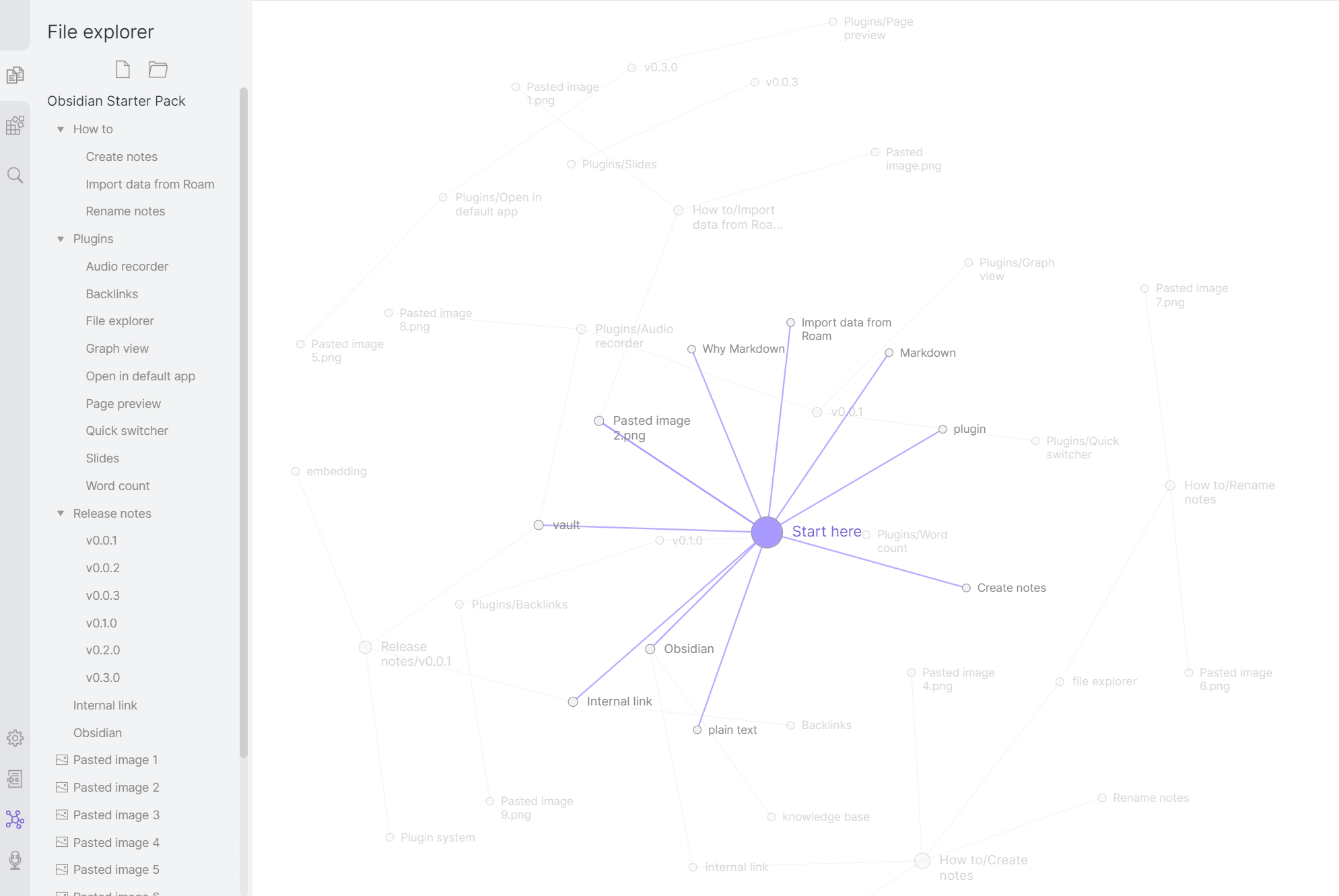
My Only Concern
Everything has an end, just like this blog post!
But seriously, I’m concerned that I might invest time and put all my notes into a tool only to find out later that it isn’t suitable for me or, even worse, becomes deprecated. Therefore, I will probably choose a tool that is widely used and has a strong community. I will also try to keep my notes in a format that can be easily transferred to another tool, such as Markdown.
Note: This blog post reflects the author’s personal experience with Emacs Org Mode and may not represent the views of all users. The opinions expressed are subjective and may not apply to everyone’s specific needs and preferences. It’s important to consider individual requirements and explore various tools before making a decision. Please note that the information provided may have changed since the time of writing, and newer versions of Org Mode or alternative tools may address some of the issues discussed.